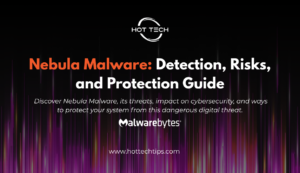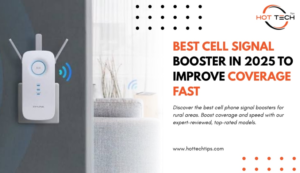In today’s connected world, technology is changing faster than ever. With businesses, homes, and industrial setups becoming heavily dependent on network connectivity. It is essential to comprehend the various components responsible for seamless communication. A key component in this process is a Network Interface Device (NID).
Whether you are dealing with home networking or an enterprise-grade infrastructure, the NID can enhance the efficiency of your connection. In this blog, we will look at what an NID is, how it works, its importance, and the best options available in the market.
What is a network interface device?
An NID is a physical device that separates a user’s network from a service provider’s network. It serves as a point of distinction at which the local network meets the outside world—usually the internet or a wide area network (WAN).
Internet Service Providers (ISPs) use the NID to test and manage the link from the customer’s premises to the ISP infrastructure. It is essential for debugging network problems, offering monitoring features, and controlling the flow of information.
NIDs are often at the point of entrance in your home network, usually where your home network connects to the service provider’s coax or fiber optic cable. These are essential in managing large-scale enterprise networks and facilitating data traffic in business scenarios.
What is the working principle of NID?
NIDs are mainly part of the network interface between two networks. When your local network connects with the vastness of the internet, It facilitates that signal relay like a traffic officer so that it is done smoothly, securely, and efficiently.
Here’s how it works:
The network interface device serves as the connection point between the service provider’s infrastructure and the user’s premises. This could be a fiber optic line, coaxial cable, or twisted-pair wiring.
Signal Translation
It will translate the signals in your service provider’s system into what your local network can understand and back. If, for example, your ISP has fiber optics, the NID will convert the optical signals into electric signals to be properly handled by your router and other devices.
Troubleshooting & Maintenance
Service providers commonly utilize NIDs for diagnostic testing and remote management access to network connections. This helps them to see if there are any issues without visiting the place in person.
Different Varieties of Network Interface Devices
Not all of these devices are the same. The specific type of NID you need depends on various factors, including the technology deployed by your ISP and the complexity of your network. The most common types of NIDs are
Copper NID (DSL and POTS)
Copper devices are frequently used for plain old telephone service (POTS) or digital subscriber line (DSL), which refers to traditional copper-based connections. The following devices, which process signals over copper wiring and possess added capabilities such as an integrated phone line interface,
Pros:
- Affordable for home network setups
- Easy to install and maintain
Cons:
- The transmission of data is slower
- Limited Bandwidth
Fiber Optic NID
However, you see Ethernet NIDs being replaced by fiber optic NIDs due to the introduction of fiber-to-the-home (FTTH) connections. Fiber routers are used to process high-speed signals that come from fiber optic cables while offering ultra-speed internet and lower latency.
Pros:
- High-speed data transfer
- Additional bandwidth capability for bigger networks
Cons:
- Costlier than Copper-based NIDs
- Requires special installation
Ethernet Network Interface Device
Network Connected through Ethernet NIDs are those networks in which local area network (LAN) connection is provided through Ethernet cables. They usually combine a number of functions, such as routing, switching, and network management, suitable for business environments.
Pros:
- Suitable for high-performance business networks
- Provides the QoS (Quality of Service) And other network management features
Cons:
- Usually more sophisticated to install and implement
- Although often appropriate for smaller, home-based networks
Wireless NIDs
In the case of a wireless network, the wireless network interface device (wireless NID) can be interconnected. It enables wireless access through Wi-Fi or other wireless protocols for connecting the local network to the internet.
Pros:
- Simple installation
- Easier for homes and offices where parametric connections are challenging
Cons:
- Speed reduction
- Susceptible to interference
Why is a network interface device necessary?
Here are some reasons why you need a device for network interface in both home & enterprise:
Ensures Stable Connectivity
NIDs make sure that your connection to the service provider’s network is working properly. Without it, problems like dropped connections, slow speeds, or faulty equipment would be much more difficult to diagnose and resolve.
Eases Troubleshooting
These devices supply a separation point for ISPs to run diagnostics when there are network issues. It allows you to find out if the problem resides in the user’s network or the service provider’s infrastructure.
Improves Performance
A network interface installed in the right place for data also helps to manage data traffic, prioritize important communications, and avoid bottlenecks. Its ability to analyze large amounts of data enables network performance useful for organizations in the optimization of their infrastructure.
Security and Monitoring
Network interface devices can also act as a further layer of security so that unauthorized access to the network is blocked. They also play a crucial role in monitoring and controlling data flow so that only authorized devices and users have access to the network.
Selecting the Right Network Interface Device
ISPs can use either copper, fiber optics, or wireless technology to connect you to the internet. This may affect the kind of NID you require.
- Bandwidth Needs: If you’re managing a large-scale network, your NID must support higher bandwidth and ensure better performance. This is where fiber optic NIDs come in handy.
- Network Size: For your home network, a basic copper NID may be all you need. Ethernet or fiber optic, on the other hand, is more appropriate for bigger business networks.
- Compatibility: Confirm that the NID is compatible with the equipment you are using, like your router, modem, or switch.
- Inexpensive: Copper-based NIDs are generally less expensive than fiber-optic ones. Think about your budget and what kind of performance you need.
Top Network Interface Devices in the Market
Below are a handful of the best NIDs on the market today:
Asus RT-AX86U (Wi-Fi 6 Router)
If you’re looking for the best router for home networks, the Nighthawk AX12, with Wi-Fi 6 technology, delivers some seriously speedy internet. While it plays well with fiber optic connections, it also offers superb data throughput.
Cisco 8800 Series (Ethernet Version)
The Cisco 8800 Series is for high-performance businesses. They support features such as quality of service (QoS) and work well for controlling traffic in enterprise contexts.
Arris SB6183
Cable internet users will appreciate the Arris SB6183. It provides stable and fast connections, and since it has built-in Ethernet ports, it’s ideal for home networks.
Ubiquiti EdgeRouter 4 (Advanced Ethernet NID)
This high-performance device for a network interface is perfect for power users and businesses. With QoS and VPN features built-in, your network is sure to deliver.
Why Invest in a Network Interface Device?
It is not just a technical component in your network setup; it is a vital piece in the puzzle of good, reliable, high-performance connectivity. From home networks to large enterprise infrastructure management, the perfect NID can skyrocket work productivity and reduce troubleshooting incidents.
Knowing the significance of NIDs and the different kinds available can help you choose a device that serves your needs the most. Whether you’re looking to improve performance, increase your security, or enhance your connectivity, the right NIDs can mean all the difference in your network experience.